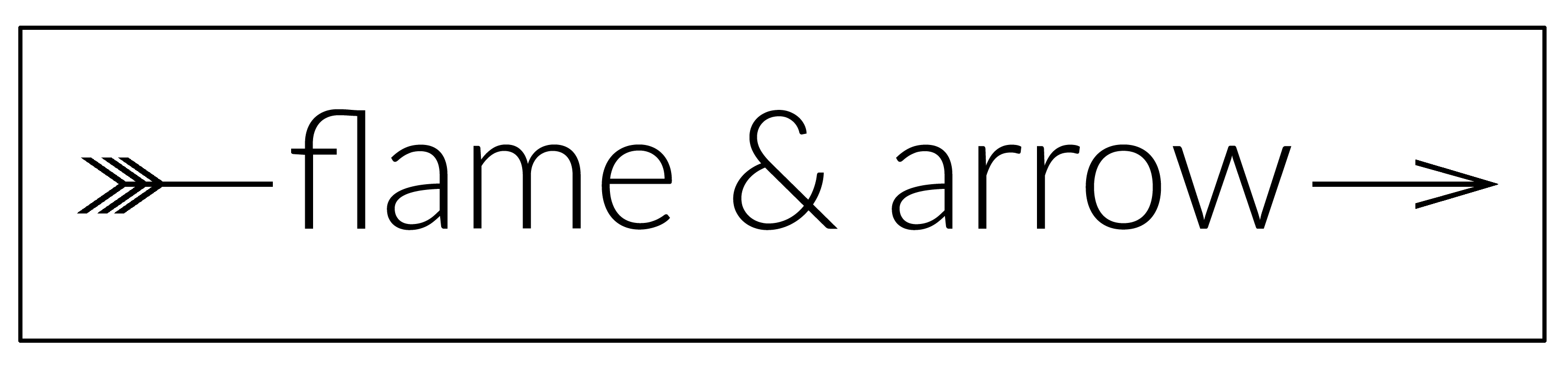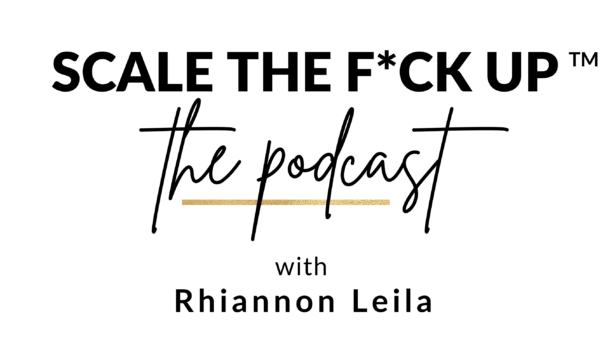How to Use a Vision Board to Achieve Your Goals
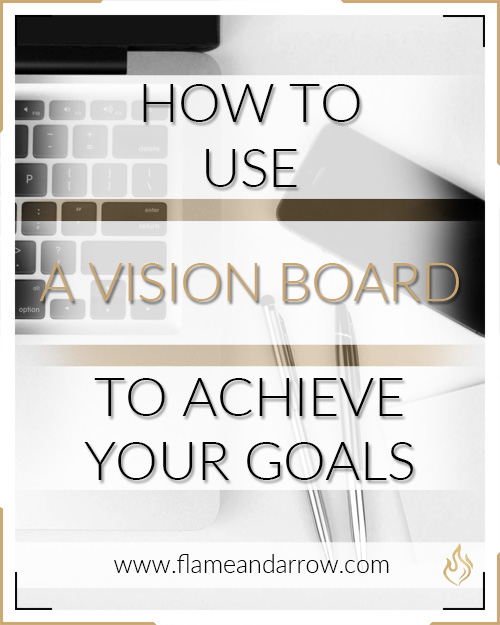
What is a vision board and what’s its purpose?
A vision board is a visual representation of your hopes, dreams, goals and what you’d like to achieve and have your ideal life look like.
I typically create a vision board for the year. This gives me a realistic, yet specific, time frame to achieve my vision and take action to get where I’d like to be within 365 days. However, you can create a vision board for any frame of time, really, but an “end date” of goals to work towards tends to work best for successful achievement.
I also keep my word of the year at the center of my vision board. This helps me keep an overarching theme in my mind and so far, has always complemented the things on my vision board.
How can you make a vision board?
Identify What You Want and Define Your Goals
Ask yourself:
![]() What do I want to achieve?
What do I want to achieve?
![]() What do I want my life to look like one year from now?
What do I want my life to look like one year from now?
![]() What goals do I want to accomplish?
What goals do I want to accomplish?
![]() What makes me truly happy?
What makes me truly happy?
![]() What do I want for my life?
What do I want for my life?
If you’ve already set your goals for the year, this is the opportunity to put them in a format that you can actually see them.
Start Creating
This is the fun part. : ) This is where you can start gathering inspirational quotes, images, affirmations and words that resonate for you.
There are a few different ways you can create your vision board, physically or digitally, including:
![]() a cork board to pin your media
a cork board to pin your media
![]() a poster board to tape your media
a poster board to tape your media
![]() Pinterest to virtually pin everything
Pinterest to virtually pin everything
For a physical vision board, you can cut images out of magazines or print them. You can also write out words or quotes or cut them out of magazines and the like.
I’m a minimalist and also digital nomad, so cutting images out of magazines and writing out beautiful quotes and putting them on a big corkboard to hang in my apartment isn’t feasible for me. Therefore, I use Pinterest. So, for the remainder of this post, we’ll be talking about how you can use Pinterest to create your vision board.
The sky is really the limit to what you can pin, but just make sure that you’re focusing on what you’d like surround yourself with and what you’d like to achieve. Keep your goals at the forefront of your mind.
Priotitise and Curate
When I’m pinning and looking for inspiration, I tend to go a bit crazy and end up pinning multiple images of the same goal. All of these images obviously don’t need to go on my board.
When I’m done pinning, I will look at my overall board and do two things:
![]() make sure that all of my images align with a specific goal I’d like to achieve for the year
make sure that all of my images align with a specific goal I’d like to achieve for the year
![]() curate
curate
I do this by creating a secondary board and pinning my final images there.
It’s important to not clutter your board. Do you have 6 main goals for the year? Then somewhere between 5-7 images on your board will most likely suffice. Are there any similar goals on your board that you can consolidate to keep it from getting too cluttered? For example, perhaps you’d like to get a new job and be fulfilled in your work. Both of these could fall under a “career” umbrella and be represented by one image. Or maybe you want to start working out 3 times per week and ultimately run a marathon this year. Both of these could be summed up under an image of a woman crossing the finish line of a marathon. After all, working out ultimately leads to you being physically fit and will help to facilitate participation in a marathon.
Create a Collage
Once you’ve curated your images, put them in a collage. You can use anything from PicMonkey to Canva, or InDesign or Photoshop if you’re proficient in Adobe.
No matter which software you use, try to balance out your vision board. For example, if there are three dark photos and three bright photos, it will be more balanced to mix and match the images instead of having all of the dark photos on one side and all of the bright photos on the other. Likewise, if you have several words and/or quotes, you’ll want to mix them in within the photos. Additionally, if there are two photos with bright green in them, you’ll want to place them on opposite sides of each other.
While you’re creating your collage, don’t forget to put your word of the year somewhere in the board. I tend to put my word in the middle since my vision board supports that particular word.
Display Your Vision Board
This one is important – put your vision board somewhere you will see it every day. If you created it in a physical format, hang it somewhere you’ll see it often, like your office or cubicle. If you created it in Pinterest, you can print it out and hang it somewhere or even put a smaller version in your planner or notebook. I have mine saved as my desktop background of my computer screen.
It doesn’t matter where you display it so long as you’re keeping it in the front of your mind. Keeping it in your mind means you’ll subconsciously start to work towards it.
Take action.
This one may sound like a no brainer, but it’s important to make sure that you’re taking consistent action each and every day. Small steps add up. Though often overlooked, simply making a vision board is not enough. Creating a vision board and looking at it often but not following up with action will result in looking at your vision board at the end of the year and being disappointed that you haven’t accomplished your goals. After all, “Vision without action is just a dream.” – Joel Barker
Not sure how to keep consistent action up throughout the year in order to accomplish your goals? This post will help.
No matter where you’re at in your life or business right now and what your goals are, just keep going. Keep taking consistent action and you will get there. In the meantime, I’m cheering for you, and I cannot wait to hear how you accomplished all of your goals on your vision board at the end of the year.
What are your top goals for this year? Have you created your vision board to help you visaulise them? I’d love to hear below!